FIT3084: JavaScript, Part 2
In the previous lecture:
Javascript syntax and applications summary
In this lecture:
Working with JavaScript: objects, and events
Reference:
- Sebasta, R. W. Programming the World Wide Web.
2009/ 5th edn, Pearson, chapt. 4
- It is essential that one or more texts, or some other reference
(eg. the WWW) be consulted on this topic.
- This page is a summary only of a few important JavaScript language features. It is not intended to be comprehensive.
Using JavaScript
- Insert JavaScript code
between <SCRIPT> and </SCRIPT> tags to
be run as the document is loaded.
- NB: Functions embedded between these tags are only executed when
called.
- Use the LANGUAGE attribute to explicitly set the scripting language
to be used.
<SCRIPT LANGUAGE="JavaScript">
// ...JavaScript Src...
</SCRIPT>
or
<SCRIPT LANGUAGE="JavaScript1.1">
// ...JavaScript Source for Nav3.0+...
</SCRIPT>
- Use the <SCRIPT> and </SCRIPT> tags
to reference a JavaScript .js file
- <SCRIPT LANGUAGE="JavaScript1.1" SRC="blah/blah/myJavaScriptFile.js">
</SCRIPT>
- The JavaScript file is just JavaScript source. (No <SCRIPT>
or </SCRIPT> tags inside it)
- To make this work, the web server must be configured to export the JavaScript
file with the correct MIME-type:
"application/x-javascript".
- Define event handlers
- Event handlers are routines that are executed when the user (usually)
performs some action, for example clicking on a button or selecting a
text entry box.
- The routine daisy discussed in a
previous lecture was an example of an event handler. (It was called
when the Panic Button was clicked).
- Event handlers may be attached to objects defined by XHTML, through the
addition of new tag attributes introduced for this purpose*.
| Object |
A few supported event handlers |
Description |
| many elements... |
onkeydown |
a key is pressed |
| |
onkeypress |
a key is pressed and released |
| |
onkeyup |
a key is released |
| |
onload |
the document has finished loading |
| |
onunload |
the document has been unloaded |
| |
onmousedown |
left mouse button is clicked |
| |
onmousemove |
the cursor is moved within an element |
| |
onmouseout |
the cursor is moved out of an element |
| |
onmouseover |
the cursor is moved over an element |
| |
onmouseup |
the left mouse button is released |
| <a> |
onclick |
the link is clicked |
| |
onfocus |
the link aquires focus |
| <form> |
onsubmit |
the Submit button is pressed |
-
Define Timer Events
- Events maybe triggered at timeouts.
- Call setTimeout() to specify that a timer
event will occur after a specified number of milliseconds have elapsed.
- setTimeout("closePodBayDoorsHAL();", 10000) //
Call routine in 10 sec.
- To make a timeout event recur (as you'd do to create an animation)...
function animate() { changeImage(); setTimeout("animate();",
500); }
- Timeouts can be cancelled: clearTimeout()
var X = setTimeout("doSomething();", 100);
var Y = setTimeout("doSomethingElse();", 105);
clearTimeout(X); // clear a specific timer |
* The event handler registration method discussed here is associated with what is known as the DOM 0 event model. This is widely used and supported, despite the fact that there is a newer DOM 2 event model (which is more complex and not covered in these notes).
JavaScript Windows
- JavaScript is intended largely for manipulating the contents of the browser.
- The currently active browser window is represented in JavaScript by a window
object. This is the object which is implicitly accessed when a window
event handler is used. (Such as the alert handler)
alert("Danger Will Robinson!");
- You can explicitly access the window object through a reference to it called
window or self. These are actually properties of the real window
object (which has no name).
window.alert("Danger Will Robinson!");
- Some window objects' accessible properties...
| Property |
Description |
| history |
The array of visited URL's |
| location |
The window's URL |
| frames |
The array of frames in the current window |
| name |
The window's name |
| document |
The document contained within the window |
JavaScript Object Hierarchy
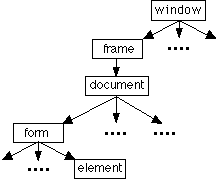
- Beneath the JavaScript window object is a hierarchy of other objects, each
with their own properties and methods.
- Each object is a property of its container.
- If an object has a name (eg. a form may have a name) this object may be
referred to by its name.
These simple examples illustrate some of the ways JavaScript can be used.
From simple building blocks, medium programs can be built for all kinds of purposes.
Dynamically controlling navigation
Dynamic Page Construction
The current window location can be found using JavaScript and written into
the document source as it loads! (As can a lot of other stuff actually.)
- The current location is:
- The current document protocol is:
- The current host is:
- The current document path is:
Animation
See the source code and note the use of...
| prompt() to fetch a URL, |
window.open( ), |
onLoad(), |
the Date object, |
setTimeout( ), |
| use of new Array(), |
document image source access, |
animation, |
setting text entry box value, |
window.close() |
Form processing or computation
This lecture's key point(s):
- JavaScript can be used to handle and generate events
- JavaScript can write to and read from the document in which it is embedded
- JavaScript is a programming language so you can use it to make pages do as well as be.
Courseware | Lecture notes
©Copyright
Alan Dorin 2009