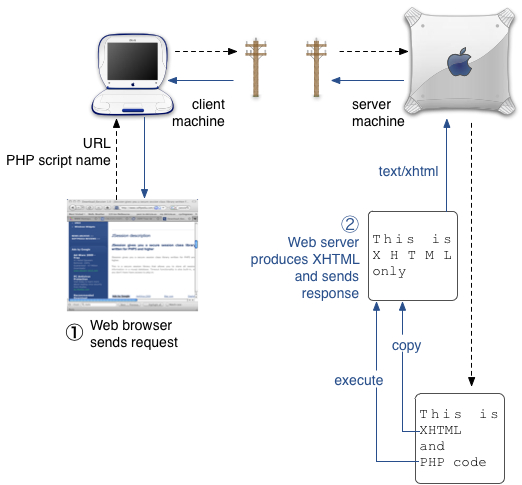FIT3084: PHP : Hypertext Processor
In the previous lecture:
- Reduce image file sizes with an appropriate compression scheme.
- Use an appropriate file format (e.g. bitmap (GIF, JPEG, PNG) or SVG) to avoid image artefacts.
- Use tricks like interlacing, thumbnails, ALT, WIDTH and HEIGHT attributes to improve the user experience of your image content.
In this lecture:
References
Sebasta, R.W., "Programming the WWW 2009", 5th edition, Pearson, chapter 9.
http://www.php.net/
 |
About
- A server-side scripting language.
- Often used for form handling and WWW database access.
- An alternative to CGI, ASP, ASP.NET and JSP.
- An Open Source project so we will discuss it rather than ASP and JSP.
- The brainchild of Rasmus Lerdof (1994).
- An acronym (originally) for Personal Home Page (tools) but now PHP: Hypertext Processor.
|
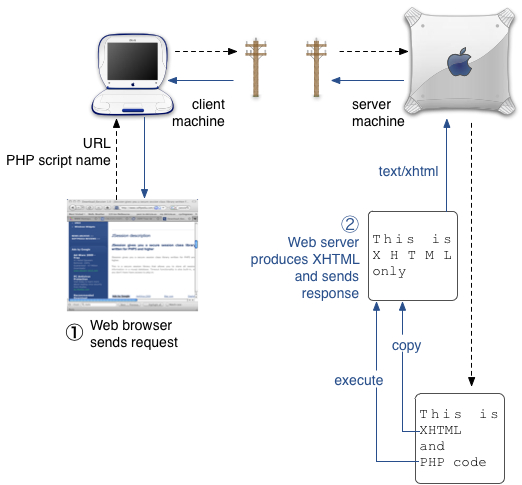 |
How does PHP work?
- PHP code is embedded in XHTML documents (like JavaScript)
- PHP is interpretted by the server (unlike JavaScript... it is not seen by the client)
- A server recognises a request for an XHTML document that contains PHP (often identified by file extension .php, .php3 or .phtml).
- The PHP processor is called to interpret the code.
- The processor sees XHTML (or JavaScript) in the file and copies it directly to the output file to send to the client.
- The processor sees PHP in the file and executes it to create XHTML source or embedded client-side scripts and copies this to the output file to send to the client.
- The result is always that XHTML (possibly with embedded client-side scripts) is sent back to the client that made the request. So...
- If a surfer does "view source" on a page that contained PHP... they will not see the PHP source.
|
The PHP Language
PHP syntax is very similar to that of JavaScript and in some ways Perl. We shall only discuss it briefly...
Terminate PHP statements with a semicolon ;
Including PHP in an XHTML document
- Embed source between <?php and ?> tags in the XHTML document that requires it.
- Or write PHP into a separate file from the XHTML and include it using: include ("myPHPfile.inc");
The included file can contain XHTML, JavaScript and PHP source but the PHP must appear within this file between <?php and ?> tags even if the include( ) was already between such tags.
- On some servers the first line of a file containing PHP must be a path to the interpretter (e.g. #!/usr/local/bin/php)
PHP comments
# Perl style comment
// C++ style single-line comment
/* and */ C style multi-line comment
PHP Variables
- All variables begin with the $ symbol
- Variable names are case sensitive
- An unassigned variable has the special value NULL
If a variable with value NULL is used in an expression, its value is "coerced" into the necessary type (e.g. 0 or the empty string)
Test whether a variable has been assigned to: IsSet($myVariable) == TRUE
PHP basic types
- PHP is dynamically typed.
- Type is set at each assignment to a variable (Hence, NULL is actually a PHP variable type).
- There is no way (or need) to directly declare the type of a variable.
Four scalar types:
- Boolean (TRUE and FALSE case insensitive)
- integer (actually a long integer)
- double
- string
Operators and expressions for numeric types
| + |
- |
* |
/ |
% |
++ |
-- |
= |
+= |
/= |
etc. all work as expected. |
Useful functions that operate on integers and doubles include:
PHP string manipulation and printing
This 'string' and this "string" are both valid but...
The delimiters ' and ' ensure that embedded variables and escape sequences are not interpretted.
So assuming: $fred = 2; $tom=3; then
| Source code |
Output |
| print 'The value $fred.\nThe value $tom.'; |
The value $fred.\nThe value $tom. |
| print "The value $fred.\nThe value $tom."; |
The value 2.
The value 3. |
| print "0.8 \$USD = 1.0 \$AUD"; |
0.8 $USD = 1.0 $AUD |
Operators and expressions for Strings
String concatenation: $beforeButterfly = "cat" . "er" . "pillar";
Accessing characters in a string: $beforeButterfly{2} has the value "t"
Useful functions for string manipulation include the usual ones and a lot more.
More PHP Output
The output from a PHP script must be XHTML or client-side script source code that will form part of the XHTML document containing the code.
print "This is a line of text<br /> and this is another.";
print "49"; and print(49); will both print out 49
print does not require the brackets ( and ).
printf("The value is %d", $fred);
printf( ) makes available all of the standard C printf( ) output formatting codes.
printf( ) requires the brackets ( and ).
PHP allows file I/O to files anywhere on the internet (and the server) using HTTP and FTP protocols. Consult (for example) http://au.php.net/manual/en/features.remote-files.php for details.
Control Structures
The relational and boolean operators >, <, >=, <=, !=, == all work as expected.
!, &&, || as well as and, or, xor are available too.
and and or have lower precedence than && and || but are otherwise the same.
=== is TRUE iff both operands are of the same type and exactly the same value (and conversely !== ).
If the types of operands compared using > < >= <= != == are not the same, one is coerced into the other's type. Be careful about this!
Selection and Iteration statements:
Selection (if) |
Selection (switch) |
Loop (while) |
Loop (for) |
Loop (do while) |
if ( ... )
{ ... }
elseif ( ... )
{ ... }
else
{ ... } |
switch ($variableName)
{
case "0":
...
break;
case "1":
...
break;
default:
...
}
|
while ( ... )
{
...
} |
for (...; ...; ...)
{
...
} |
do
{
...
} while ( ... ); |
break and continue work as in C.
Sample PHP Script : Calculation
This computes the average of a random number of random values between 1 and 1000.
#!/usr/local/bin/php
<!DOCTYPE html PUBLIC "-//W3C//DTD XHTML 1.0 Transitional//EN" "http://www.w3.org/TR/xhtml1/DTD/xhtml1-transitional.dtd">
<html xmlns="http://www.w3.org/1999/xhtml">
<head>
<meta http-equiv="Content-Type" content="text/html; charset=UTF-8" />
<title>Simple PHP Script</title>
</head>
<body>
<p>This is a simple page to display the result of a simple calculation performed in PHP.</p>
<p>
<?php
srand(time());
$numberOfValues = rand(1,100);
$totalRatings = 0;
for ($i=0; $i<$numberOfValues; $i++)
{
$total_ratings += rand(1,1000);
}
$average = $totalRatings / $numberOfValues;
print("The average random value of $numberOfValues values between 1 and 1000 is: $average");
?>
</p>
</body>
</html> |
Average random value script
PHP Arrays
PHP arrays are conventional non-negative integer-accessed arrays, hashes, or a mixture of both!
Array elements contain a value and a key.
The key may be a non-negative integer (standard array style ordered 0...n) or a string (hash style).
The values stored in an array may be of different types.
Creating and filling arrays
| $myArray[0] = 21; |
If $myArray did not exist previously, this statement creates it and places 21 into the 0th element. If $myArray was a scalar variable before, this statement turns it into an array. Then... |
| $myArray[1] = "hello world"; |
This adds a new element and its corresponding string value hello world to $myArray |
| $myArray[ ] = 23; |
This adds a new element with the value 23 to $myArray in the cell location one after the last existing location (in this instance, it will have index 2 since 0 and 1 have been filled). |
| $myArray = array( ); |
This will create an empty array using the array( ) 'construct'. |
| $myArray = array(76, 91, 18, 23); |
This will also create an array containing the listed values into consecutive cells starting at cell 0. |
| $myArray = array(1=>76, 2=>91, 3=>18, 4=>23); |
This will do the same as above however values will be placed into the explicitly numbered cells from 1 to 4. |
| $myArrayScores = array("Alan"=>76, "Tom"=>54, "Mick"=>97); |
This creates an array in the form of a hash. |
| $myTree = array("species"=>"banksia", "aspect"=>"sunny", 3=>"rare", "height"=3); |
This creates an array that is partly a hash and partly a standard array. |
Accessing array elements
| $myArrayScores['Alan'] = 99; |
This will assign the value of 99 to the element with key Alan. |
$trees = array("eucalyptus", "grevillea", "wattle");
list($tallTree, $shrub, $shortTree) = $trees; |
The list( ) construct allows the assignment of a series of variables to consecutive elements of an array.
I.e. $tallTree = "eucalyptus", $shrub="grevillea", $shortTree="wattle". |
$myArray = (76, 91, 18, 23);
unset($myArray[2]); |
unset() will remove the specified element from this array, here leaving elements in locations 0, 1 and 3. |
In your own time: Find out what the following array-related functions do:
|
explode( )
implode( )
array_push( )
array_pop( ) |
array_keys( )
array_values( )
array_key_exists( ) |
Sequential array access
$todayTemperature = $temperatureArray["Wednesday"];
print "Today's temperature will be $todayTemperature degrees."; |
An array name embedded in " and " will not be evaluated by a print statement.
First assign the array value to a regular variable, then print it out. |
$names = array("Alan", "Marco", "Mario", "MC Spandex");
$length = sizeof($names"); |
To determine the size of an array use sizeof(). In this example, $length will be 4. |
$ageArray = array("Alan"=>30, "Marco"=>33, "Mario"=>31, "MC Spandex"=>27);
while($rider = each ($ageArray))
{
$name = $rider["key"];
$age = $rider["value"];
print("The age of $name is $age <br />");
} |
To iterate through an array's elements one at a time use the each() function. This returns a two-element array containing the key/value pair associated with each element. each() returns FALSE if there are no more elements in the array. |
| In your own time: Research the next(), prev() and current() functions to give you a complete understanding of how to iterate through PHP arrays. |
foreach ($ageArray as $age)
{
print ("$age <br />");
} |
The foreach( ) loop can be used simply to access each value in turn as a scalar variable. |
foreach ($ageArray as $name => $age)
{
print("The age of $name is $age <br />");
} |
The foreach( ) loop can also be used in a different form to access each key/value pair. |
PHP Functions
function name ([optional parameters])
{ ... } |
A PHP function definition looks like a Javascript function.
Functions may (or may not) return a value using the return statement. |
function capValue( &$valueToCap )
{
if ($valueToCap > 100)
{ $valueToCap = 100; }
} |
Standard parameter passing is pass by value.
To pass by reference add an ampersand & to the function declaration of the formal parameter.
Or you can place an & before the actual parameter in the function call to get the same effect. |
In your own time: Research the global and static reserved words to see how to access global and static variables from within a function. |
Sample PHP Script : Form Handling
- Define the form source in one XHTML document.
- Define the PHP form processing software in another XHTML document.
- Specify the name of the form processing software file in the form source file using its <form> tag's action attribute.
- Access the form source's data within the form processing software file from the hash $_POST or $_GET depending on the form's method attribute.
|
This XHTML form is specified here with the tag:
<form action="cgi-bin/lectPHPSuperstarScript.cgi" method="post"
name="superstar" id="superstar">
Here is the <body> of lectPHPSuperstarScript.cgi
<body>
<h2>Official Certificate of Super Stardom</h2>
<p>By the authority vested in me, the lecturer, I hereby declare that
<?php
$givenName = $_POST["givenName"];
$familyName = $_POST["familyName"];
print " $givenName $familyName is";
if ($_POST["superstarBox"] == FALSE)
{ print " <strong>not</strong>"; }
print " a superstar. <br />";
print "In addition, it is hereby officially recognised that";
if ($_POST["gender"] == male)
{ $pronoun = "he"; $possessivePronoun = "his"; }
else
{ $pronoun = "she"; $possessivePronoun = "her"; }
switch($_POST["loveHate"])
{
case "love": $who = "everybody"; break;
case "hate": $who = "nobody"; break;
default: $who = "only $possessivePronoun Mum";
}
print " $pronoun is a person whom $who loves."
?>
</p>
<p>Signed, <br /> The Lecturer.</p>
</body> |
....Phew! There is still more to know about PHP but that just about covers the basics.
This lecture's key point(s):
- PHP looks very much like a lot of other programming languages.
- PHP scripts are embedded or included in XHTML documents (like JavaScript).
- PHP is not interpretted by the client/browser, but on the server.
- The client never sees any PHP source code, only the XHTML it exports.
- PHP makes form handling very simple.
Courseware | Lecture notes
©Copyright
Alan Dorin 2009